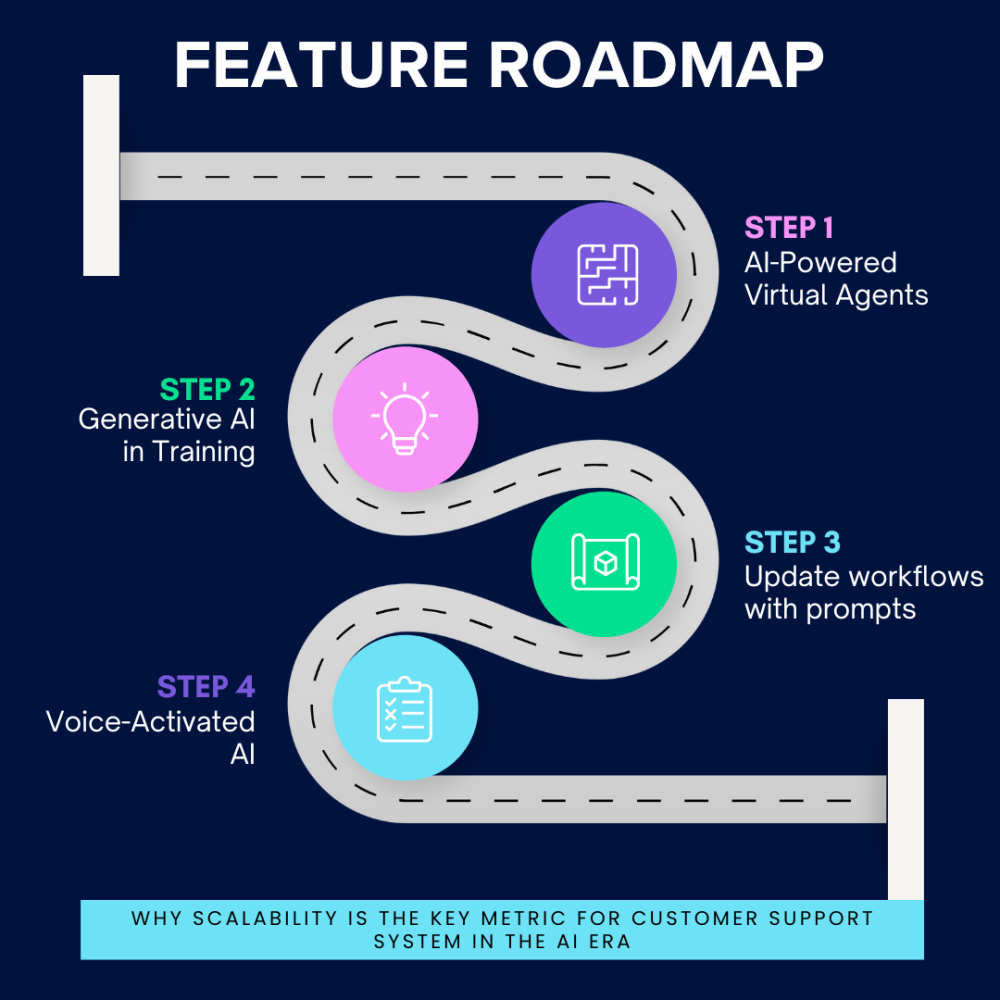What I’ve Learned After Evaluating 30+ Helpdesk Tools
A personal guide to selecting support tools that scale with your team, not just survive AI trends.
The choice of a support ticketing system often starts with conflicting priorities. For some, brand name and pricing come first. For others, it’s about software ratings or features like API integration. The Knowledge Base and Analytics? As long as these features provide basic functionality, many move forward without considering their strategic impact on how their support model will scale.
If this describes your approach but you still want to select a future-ready support system, this article is for you. By the end, you’ll have re-evaluated your list of priority features, recognizing Knowledge Base, Analytics, and AI as the most strategically important ones.
AI Knowledge Management
A knowledge base might seem like just a searchable repository for articles and FAQs, with a basic editor, permission levels, and multilingual support. While these features improve agent and user convenience, they are no longer enough to meet modern demands.
Here’s what to prioritize:
Article updates management and content validation to maintain accuracy.
AI-driven content gap suggestions to identify and resolve missing information proactively.
Granular permission levels for precise content targeting and control.
Support multiple languages and roles, essential for scaling operations in global markets.
Smart training materials that will replace video-heavy resources with interactive product tours for better user experience and AI interpretation.
Let’s not forget, all your high-quality, targeted content should also be consumed by an AI conversational bot. Here’s how it works: when a customer asks a question, especially a straightforward or repetitive one - the AI bot, trained on your exclusive support portal, provides accurate answers.
Moreover, the use cases also extend to internal operations. For example, an AI bot trained on onboarding materials can significantly ease the adaptation period for new hires. For support agents, the bot can be trained on conversations from high-performing agents, offering invaluable insights and guidance to less experienced team members.
AI Analytics
Granular analytics are non-negotiable. Built-in reports that offer a high-level view of system health and agent performance are insufficient. Even customizable functional metrics often fall short.
Modern analytics features should:
Identify content gaps and suggest actionable content ideas automatically.
Show zero-search results and customer paths in your support portal without requiring external integrations like Google Analytics.
Respond to your analytical questions instantly.
Customer support tools where analytics and reporting are not just technically developed but crafted under the meticulous eye of statisticians truly stand apart, showcasing a level of precision and sophistication that sets them in a class of their own.
Yet, the best ticketing tools make analytics accessible even to non-technical teams. You can input a simple query - like 'What is the median first response time for high-priority tickets?' - and receive actionable insights in seconds. Please refer to this article of mine for tips and tricks on how to form analytical questions.
Upcoming Features
Here’s a final piece of advice for the explorers out there (not everyone enjoys going into this level of detail). But it’s crucial:
Always examine the feature roadmap of the help desk software you’re evaluating for selection or scaling.
A provider planning or already offering AI agents that can handle transactional tasks - like upgrading or canceling subscriptions or booking meetings without human intervention - is a strong choice.
Another key trend to watch is the democratization of automations and triggers. Leading providers are working to make these features accessible to anyone, even those without technical implementation skills.
Such a level of innovation isn’t just about optimizing, it’s about driving retention.
Cost & Benefit Analysis
Support systems often shock stakeholders with their price tags, as support divisions are historically underfunded compared to Marketing and R&D teams. However, a thoughtful cost-benefit analysis can illuminate the true value of a robust, holistic support system compared to a cheaper, less functional alternative.
Consider both costs and gains:
Retention costs → current subscription fees, training, and maintenance.
Migration costs → setup, data migration, training, and potential downtime.
Augmentation costs → expenses incurred when enhancing the current solution with additional products or plugins
Efficiency gains → reduced agent workload, faster ticket resolution, improved CSAT scores, better customer retention, and increased customer lifetime value (LTV).
Revenue protection/enhancement → minimized churn and maximized growth opportunities.
This analysis will help you remain objective and competitive while preventing underinvestment in your support infrastructure.
Final thoughts
When your support system is ready to scale, focus on AI-driven knowledge management, analytics, and upcoming AI advancements as top priorities.
If your tool is able to automate knowledge retrieval and internal processes, agents can focus on empathetic, human-centered interactions - making all the difference in customer retention.
Every support scenario is unique, so if your cost-benefit analysis justifies AI in customer service, go for it!
Disclaimer
This article does not advocate replacing humans with AI. Support operates on three levels: proactive, self-service, and human interaction. This article focuses solely on optimizing the first two levels.
As always, this article is a reminder that the Katico team can help with:
Choosing the right support system software
Setting it up and rolling it out
Training your agents and customers
Providing excellent knowledge management services
Offering ongoing support to improve your support model
Reach out to see how we can help, and follow me for more information.